How-tos
How to convert videos
If you have suggestions on how to improve this document, or find mistakes, please send them to labman.gw@uu.nl
Our recommendation is to use VLC Media Player for converting videos. It is available on either Windows and Linux on the lab computers, and otherwise easy to install on your own devices.
The instructions below should work well for the average video. For specific use-cases, you can consult the lab support.
Here are the steps you have to follow (presented here with screenshots of the Dutch version):
1. Choose Converteren/opslaan… from under the Media menu:
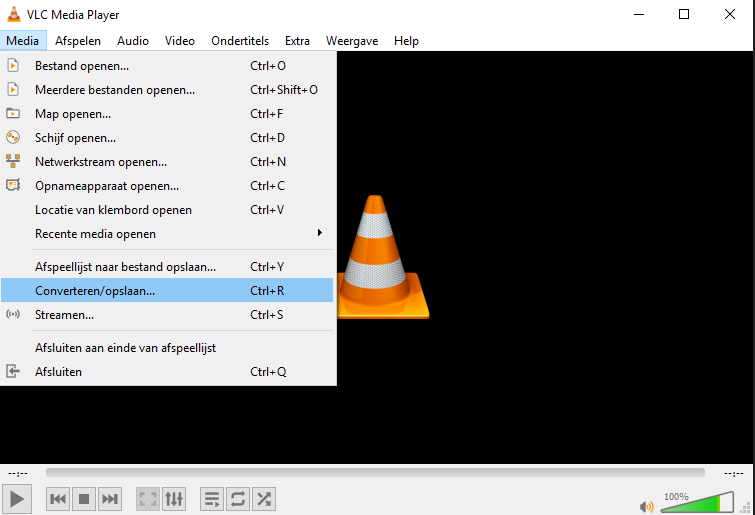
2. Add one or more files using the Toevoegen… button and press Converteren/opslaan:
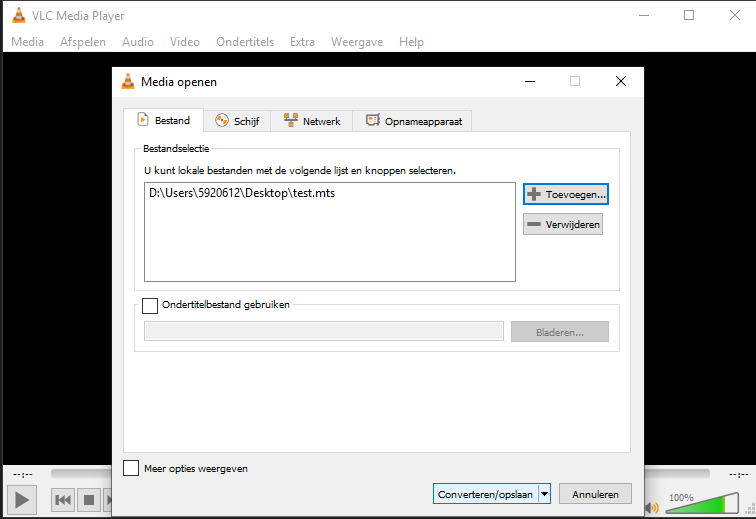
3. Choose the desired format from the Profiel menu. This should usually be an MP4 format with either H.264 or H.265 video encoding. Click Bladeren to choose the path where the converted file will be saved:
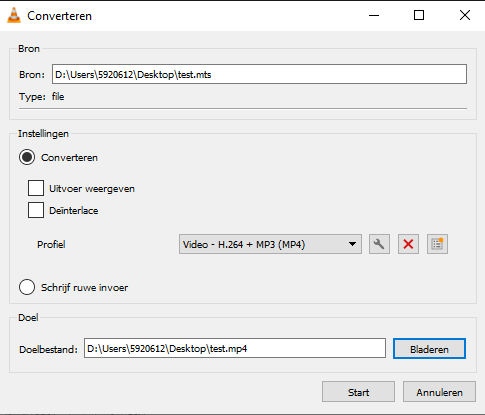
Note: you can click the wrench icon next to the profile menu to further configure the conversion format. In some cases it would be beneficial, for example, not to re-compress audio. You can do that by enabling keep original audio track under the Audio Codec tab.

