How-tos
Baby Lab Pre-Experiment Checklist
Last updated on 23 January 2018 by Alexander Manus
If you have suggestions on how to improve this document, or find mistakes, please send them to labman.gw@uu.nl
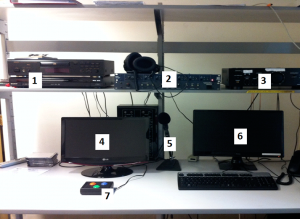
Power:
- Check to ensure the power switch to the right of the experimenters seat (extension cord on the floor) is switched on (turn off when finished).
1. CD player
- If you are using the headphones for the parent, power on the CD player and check the headphones to ensure the music is playing and at an appropriate volume.
2. Headphone amplifier
- This needs to be turned on, in order for the parent to hear the music through their headphones.
- Don’t change any of the settings/wires on this amplifier, just turn it on and off.
3. DENON amplifier
- This amplifier is used to amplify the auditory stimuli in the experiment area.
- Turn the amplifier on.
- The input control is set to ‘Aux/DVD’
- The appropriate speakers have been selected for your experiment:
- Side speakers (A pushed down, B released)
- Front (B pushed down, A released)
- Do NOT change the volume on the amp.
4. Testing screen
- Turn the screen on. Set input to AV2.
- This screen displays the infant’s recording in real time.
- Use this screen when coding the looking behaviour during testing.
5. Microphone
- The experimenter can use the microphone to talk to the parent during the experiment (through the headphones).
- Note: don’t speak during the experiment, as the parent will hear everything you’re saying.
6. Experimenter control computer
- Commands for the experiment should be run on this computer.
- The recorded videos and experiment output will be saved through this computer.
7. Button box
- This box is used to record the looking times of the participant.
- Blue button: initiate a trial and start looking time.
- Orange button: stop looking time.
Participant Area:
- Verify that the participant area’s monitors and lights are in the correct configuration for your experiment.
- Check that the chair for the participant is in the appropriate location.
Recording:
- Start the video-recorder program (type video-recorder at the prompt) and make a test recording. Verify that it has been saved in the appropriate location.
- If you will be monitoring the participant via the provided monitor (to the left of the experiments monitor) make sure the image is good, if you see strange static double-check that the previously mentioned power strip is in the on position.
If you encounter any issues, call support at 9102 (Maarten) or the support hotline.

